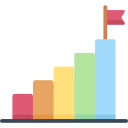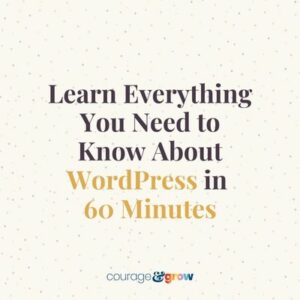What you’ll learn •
task_alt How to get started with building your own website
task_alt Exactly which tools and services to use
task_alt How to use WordPress
task_alt How to transform a vanilla WordPress website into a beautiful Photography portfolio
task_alt How to optimize images for web
task_alt Web design best practices
Course content •
7 Simple Steps for Finally Starting Your Photography Website
If you’re a Photographer and you need help getting started with creating a website, 7 Simple Steps is for you! I’ll walk you through the exact steps to follow to set things up the right way!
7 Lessons • 1h 20m Total Length
play_circleHow to organize all of the assets for your website 10 Minutes
Skills learned:
- How to download the My Website’s Assets companion worksheet (free!)
- How to use the worksheet to keep everything about your website organized
play_circle Preview this lesson:
The one decision you have to make before doing anything else 12 Minutes
Skills learned:
- How to avoid making an early mistake that could cost you hours of work (and rework)
play_circleHow to identify a good Domain 10 Minutes
Skills learned:
- How to select a good Domain (the link to your site) for your website
- How to easily confirm that matching social media usernames are available
play_circlePreview this lesson:
The one account you need to set up before any others 15 Minutes
Skills learned:
- The one account you should set up first
- Structuring your accounts to keep everything organized and in one place
How to properly register your Domain 8 Minutes
Skills learned:
- Which registrar to use
- Why choosing this provider will save you a ton of work later
- Registering your Domain
The one Hosting platform I recommend and how to get started 11 Minutes
Skills learned:
- Which Host to use
- Why this Host is great (Hint: No contracts, no big fees, no price hikes on renewal)
- How to set up your Hosting
Set up your website in 20 minutes 14 Minutes
Skills learned:
- Deploying the foundation of your website
Learn Everything You Need to Know About WordPress in 60 Minutes
In this crash course, we’ll walk through every essential WordPress feature and function you need to get started, and we’ll do it in less than an hour. No endless Google searches. No hours of YouTube videos. Just simple, value-packed lessons that will get you working on what actually matters — your business.
4 Lessons • 56m Total Length
Fix ‘Not Secure’ error4 Minutes
Skills learned:
- How to fix the ‘Not Secure’ error
play_circleLogging into your WordPress site2 Minutes
Learn two quick, simple ways of logging into your WordPress site.
Skills learned:
- Logging into your site via your Host
- Logging into your site via /wp-admin
play_circlePreview this lesson:
A value-packed tour of WordPress32 Minutes
Skills learned:
- Understand these key areas in the WordPress admin area
- Dashboard
- Media
- Users
- Posts
- Pages
- Themes
- Widgets
- Menus
- Plugins
- Settings
Update key settings18 Minutes
Skills learned:
- Understanding and updating settings in these areas (including some that pros miss!):
- General
- Reading
- Discussion
- Permalinks
- Privacy
How to Design & Launch Your Photography Website With Ease
In Production • Launches December 15, 2022
Learn how to transform your vanilla WordPress website into a beautiful Photography portfolio that you can use to showcase your work.
15 Lessons • Approx. 2h Total Length
Install theme & plugins Ready Dec 2022
Skills learned:
- The best free theme for Photographers
- How to install a theme
- How to install plugins
Create & set Home page Ready Dec 2022
Skills learned:
- Creating a Home page
- Updating your site’s Home page
Using the Customizer Ready Dec 2022
Skills learned:
- What the Customizer is
- How to find the Customizer
Set sitewide fonts & colors Ready Dec 2022
Skills learned:
- Working with fonts and colors
- Setting global (sitewide) defaults
Intro to Anchor Links (links that scroll the page) Ready Dec 2022
Skills learned:
- Elements of an Anchor Link
- Trigger
- Destination
Design the Header & Footer Ready Dec 2022
Skills learned:
- How to set your site’s logo
- How to design and publish your site’s Header
- How to add a button to your Header
- How to get your Header to stick when you scroll down
- How to design and publish your site’s Footer
Using the Block Editor Ready Dec 2022
Skills learned:
- Where to find page settings
- Where to find block settings
- Where to find theme settings
- How to modify the overall page
Design a Hero section Ready Dec 2022
Skills learned:
- Designing a Hero section
- Setting a background image with a color overlay
- Key page elements:
- Direct and Transitional Calls to Action
- Headers and Sub-headers
- Anchor Link trigger
Optimizing images for web Ready Dec 2022
Skills learned:
- Optimal image settings (file size, dimensions)
- Optimal page size
- How to optimize an image without losing quality
Design a Gallery section Ready Dec 2022
Skills learned:
- Creating a Gallery
- Updating the focal point of an image
Design a Pricing section Ready Dec 2022
Skills learned:
- Designing a Pricing section
- Setting up Pricing tables
- Setting an Anchor Link destination
Create a simple contact form Ready Dec 2022
Skills learned:
- Setting up a contact form using the Forminator plugin
- Introduction to shortcodes
Design a Contact section Ready Dec 2022
Skills learned:
- Designing a Contact section
- Inserting your form
- Using the shortcode block
- Using Forminator’s block
Ensuring your page is mobile-friendly Ready Dec 2022
Skills learned:
- Optimizing your page for mobile
- How to test your mobile page on your phone
- Quick shortcuts for opening your page on your phone
- How to test your mobile page in your browser
Importing & editing a starter site Ready Dec 2022
Skills learned:
- Import a free, pre-built starter site
- Using all of the skills you’ve learned, customize that starter site
Free bonuses •
1 • Free companion worksheet
To help you keep everything organized, you’ll get my interactive worksheet, My Business Website Assets, at no extra cost!
2 • Free coaching call
As an extra bonus, anyone who registers for this course gets a free, 1:1 coaching session with me!
Who should take this course •
Creatives, especially Photographers, who want to build and launch a website
Requirements •
1 • Want a website
This course will walk you through the basics of setting up, optimizing, designing, and launching a website for your Photography hobby, side-hustle, or business.
2 • Have basic internet skills
If you can browse the internet, you can take this course. You do not need any special tech or computer skills beyond the basics,
3 • Enjoy step-by-step instruction
The course has step-by-step instructions and videos! Follow along, in order, and you’ll breeze through it.
Support •
Each lesson has a support area where you can ask any questions you have.
I’m happy to help if you get stuck!
About the instructor •
When I was a kid, we had a desktop computer crammed next to the the furnace in a windowless basement room. I loved video games though, so I would spend hours on that computer playing The Sims and Roller Coaster Tycoon.
Unfortunately, our aging computer had trouble playing most games, and my family couldn’t afford better equipment. I was determined to play anyway, and so I would attempt to fix problems myself.
That determination would lead me to spend as many hours troubleshooting as I did actually playing games. I tried every solution I could find.
Eventually, after endless frustration and countless fixes, my persistence (read: stubbornness) would usually pay off, and I’d have a small breakthrough: My game would finally work.
It was in that basement office, struggling to get our outdated computer to cooperate, that I found my love for technology. Despite all the frustration, the excitement and pride I felt every time I solved a tech problem are what lit the fire.
Now, decades later, I’m blending my passion for tech, my experience as a middle school English and math teacher, and my excitement for creative entrepreneurship into my own web education business: Courage & Grow.
If you’re a Creative, and you want help with your website, you’re in the right place.
I can’t wait to work with you!

100% Happiness Guarantee •
Courage & Grow is a community of folks who are passionate about their businesses, and who want real, trustworthy help with their tech.
My biggest goal is that you love working with me, my products, and my services. I want you as a customer for life.
To earn that trust, I guarantee everything I do.
If you’re unhappy with your purchase, simply email support@courageandgrow.com within 14 days of your purchase.
I’ll gladly issue a refund, no questions asked!
Questions before enrolling? •
If you’ve got any questions before enrolling, I’m happy to help!
Email me at anthony@courageandgrow.com!
Enroll now •
If you’re ready to create your own Photography website, enroll in A Step-by-step, Beginner’s Guide to Building Your Own Photography Website